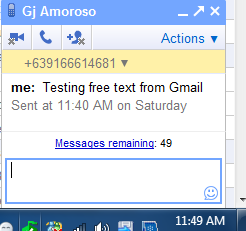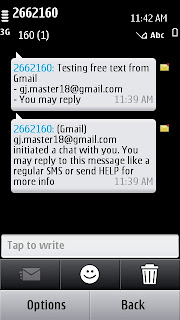You can send
SMS messages to your contacts’ mobile phones using
Gmail Chat. To do so from Gmail:
- Enter your contact’s name in the ‘Search or invite friends’ box in Chat, and select Send SMS from the box of options that appears to the right of your contact’s name. Or, if you already have a Chat window open for this contact, just click Options, and select Send SMS.
- In the dialog box, enter a phone number in the ‘Send SMS messages to this number’ field.
- Click Save.
- A Chat window appears. Just type your message as you would normally. When you hit Enter, the message will be sent to the phone number you entered.
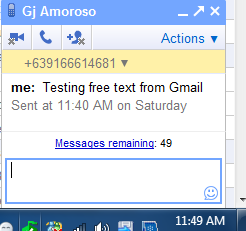 |
| Tested sending a message from gmail |
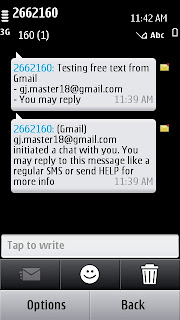 |
| Received the message on my Nokia N8 |
But of course, there's a catch.
Fifty free SMS messages are allocated to each account at first and every time you send a message, your allocation decreases by one, a related article posted on the web said.
Every time you receive an SMS message in Chat (for example when a phone user replies to one of your messages) your quota increases by five, up to a maximum of 50, it added.
"This means that when you receive a reply to your free message, or when you yourself reply to a received message on your phone, standard text message charges apply. In other words, reply SMS / text is NOT free. That’s how local carriers make money out of this scheme and that’s why they have accepted it," it said.
It may only be 50
free message, but surely there will be times when it will come in handy :)
From
Google