Jailbreaking is getting easier and easier for us users , while the actual jailbreaking tools are becoming harder for developers on the other hand
I don’t know if any iOS hacker anticipated how much the A5 chip would completely change the game & up the stakes. The endless war we fight to jailbreak has become more & more difficult with each new device released, and our recent battle against A5 only proved this further.
and so , yes, our long wait is over , below is the set of steps you need to do in order to jailbreak your iOS device on 5.0.1
Steps:
1. Download the absinthe tool
Windows » GreenPois0n Absinthe v0.2 for Windows
Mac OS X » GreenPois0n Absinthe v0.2 for MacOSX
2. Back up your device first
3. Connect your iphone 4s or ipad 2 to your pc/mac
4. Open absinthe tool (there is no installation required)
The application will detect your device type or model and current iOS version
5. Click Jailbreak and the tool will do the rest.
Make sure you disable the keypad lock to avoid any problems.
6. Wait for it to finish, the device will restart in the middle of the process and the absinthe tool will tell you if you have successfully jailbroken your device.
7. You can now see the Cydia application installed on one of your screen.
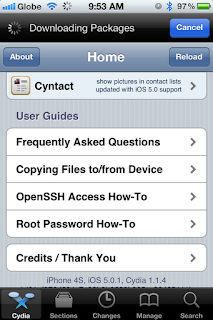 |
| My jailbroken iPhone 4s |
If you want to know how to install "apps" using Installo.us , read this post.
From Greenpois0n

