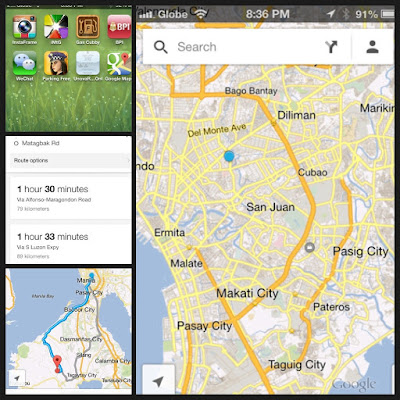Google has a better, newer version of Google Maps on iTunes / App Store but sadly it's not available for us here in the Philippines. I still don't understand why up to now we can't still download Google Maps. Anyway, i've been searching for ways to download Google Maps. Found one which involves changing of country and the best country to change to is Hongkong. Why? Credit Card is not required. Read the steps below :
How to download Google Maps on Philippine App Store by changing country :
1. Go to Settings
2. Go to iTunes & App Stores
3. Tap the Apple ID : <email address here>
4. A menu will appear, select View Apple ID
5. Tap the Country/Region
6. Tap the "Change Country or Region"
7. Select the country Hongkong
8. A Terms and Condition page will be displayed, agree
9. Billing information page will be displayed, select None (to not use any credit card)
10. A confirmation page will be displayed that you successfully changed country
Open App Store now and search for Google Maps, it will now be available for download. And it's Free!